Table of Contents
In the process of writing a manuscript, researchers need to not only create a concise and clear structural framework to accurately and professionally present their academic findings, but also pay attention to the aesthetic and consistent formatting of the paper. Therefore, there is an important step that should not be overlooked before submission—checking whether the article adheres to the formatting requirements of your chosen journal.
Most journals have a preferred format for manuscript submissions, detailing guidelines for organizing elements such as text alignment, fonts, margins, line spacing, and even the use of borders. By familiarizing yourself with some of the more common formatting standards, you can create a well-formatted and uniformly styled manuscript, thereby enhancing the reading experience.
In this blog post, we present some popular formatting styles, compare them, and offer suggestions on how to choose the right format for your manuscript. Let’s check them out!
Choosing the Right Format
When choosing the format for your manuscript, go with this one golden rule—check the publisher’s or journal’s guidelines first.
For instance, Journal of Materials Research and Technology recommends using Arial font with single-spacing and one-inch margin while AEU – International Journal of Electronics and Communications also has specific formatting instructions and recommends double-spaced as well as 1-inch margins.
Typically, authors should refer to the specific requirements of the journal when the clear formatting specifications are available.
However, things can sometimes become tricky when journals or publishers provide vague formatting instructions or accept submissions with relaxed or even “format-free” styles. Below, we have compiled a list of “general” guidelines for formatting a manuscript in the absence of publisher or journal guidelines.
The main sections of a paper generally have different formatting requirements, common examples of which are listed below:
-
Title Page
The title page is what the reader sees first, and getting it right is important. Place the title in the upper half of the title page, centered, and written in the title case (capitalize the first letters of all words, except for minor words such as “and,” “or,” and “off”)¹. Here’s an example:

-
Abstract
The abstract provides a concise overview of your work, including its aims, methods, results, and conclusions. It should be self-contained and free of abbreviations, footnotes, or references2. An ideal word limit for the abstract is 150–250².
Here is an example:
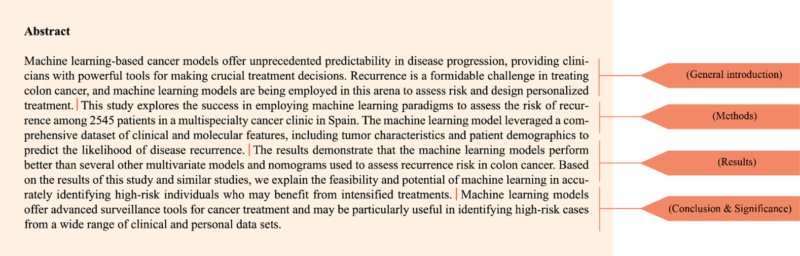
-
Main Body
Consistency is key when it comes to formatting the main body text of your paper. Use a single font throughout your paper and align all main body text left³. Also, ensure that the spacing between paragraphs is consistent. Begin the main body on a new page after the abstract.
Here is an example³:
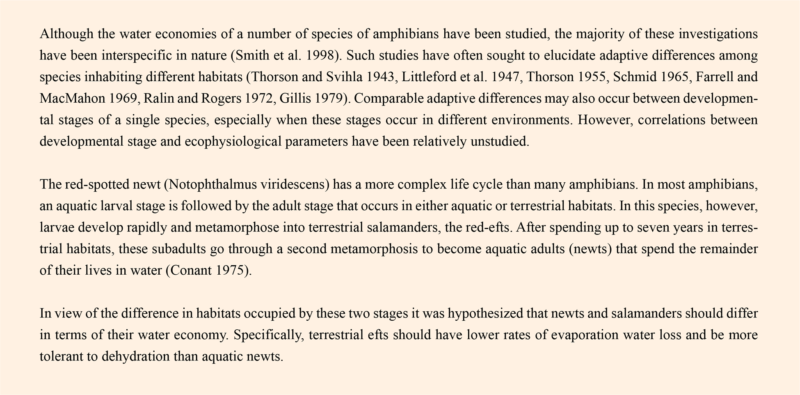
-
“References” Section
The references section should begin with the word “References” placed at the top of the page and centered⁴. For the reference list, use left-aligned text and ensure that each entry is numbered.
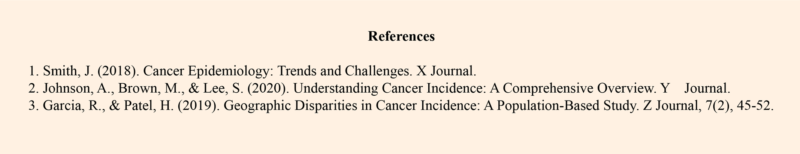
-
Formatting Text
Font Size and Style: It is recommended that a uniform font (e.g. Times New Roman) be used throughout the text. Adjust the font size and style between the various levels of headings in accordance with the logic of the text. For example, use a 12-point Times New Roman font throughout the document as default; use a bold 14-point font for section headings; the subheadings of each section should be in 12-point font and bold; and the rest of the text should be in regular 12-point font.
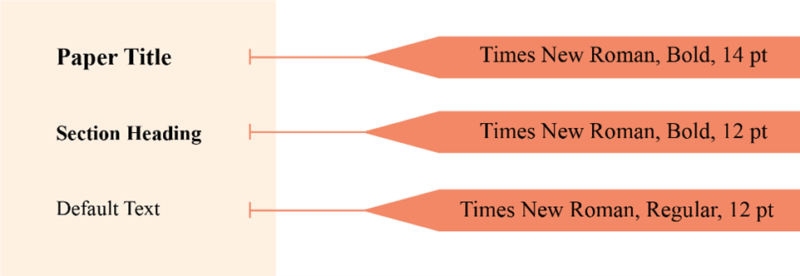
Margin: Ensure you leave a one-inch margin on all sides throughout the document.
Justification: Use left-aligned text as default and center-align only the title and the heading of the Reference section.
Following recommended formatting styles or the journal-specific guidelines enhances accessibility for all readers, ensuring a seamless reading experience, which in turn, contributes to successful publication and subsequent wider dissemination.
Need an expert to help you with your manuscript? Elsevier’s Plus Language Editing Service is here to help! Our team of formatting and English language experts from diverse scientific backgrounds offers a variety of services to meet the unique needs of researchers. Our goal is to ensure your manuscript adheres to general or journal-specific guidelines, along with flawless English and get unlimited editing support. Contact us today to maximize your chances of publication success while saving time and effort!
References
- General Format – Purdue OWL® – Purdue University. (n.d.). https://owl.purdue.edu/owl/research_and_citation/apa_style/apa_formatting_and_style_guide/general_format.html
- Manuscript Format – IEEE Computational Intelligence Society. (n.d.). https://cis.ieee.org/publications/ci-magazine/cim-manuscript-format
- Example of introduction. (n.d.). https://websites.uwlax.edu/biology/ExampleofIntroduction.html
- Formatting research papers. (n.d.). https://psychology.ucsd.edu/undergraduate-program/undergraduate-resources/academic-writing-resources/writing-research-papers/formatting-research-papers.html#Formatting-References













