Table of Contents
The professionalism and standardization of a paper are often reflected in its details, and typesetting plays a crucial role in achieving these qualities. When dealing with complex content formats, such as those involving numerous formulas, accurate and aesthetically pleasing typesetting becomes even more important. LaTeX is an effective tool for enhancing the professionalism of typesetting, allowing researchers to significantly improve their efficiency and achieve better results with less effort.
In this article, we will explore how to utilize LaTeX tools during the submission process for Elsevier journals. Beginning with the basics of LaTeX coding, we will guide you through the process of preparing and submitting LaTeX-formatted documents to Elsevier. Let’s dive in!
Introducing the basics of LaTeX
Researchers can streamline the process of writing LaTeX documents by using pre-designed templates. Typically, a journal’s official website provides authors with LaTeX templates specifically tailored to meet its requirements. Elsevier is no exception, offering templates to facilitate the preparation of submissions.
In this article, we will delve into the step-by-step process of submitting manuscripts to Elsevier journals using LaTeX.
But first, let’s explore the basic coding settings needed to construct an article framework:
- All commands begin with a backslash \ followed by the command name. In the following sentence, the \emph command represents highlighting the discoveries in the sentence: ¹
LaTeX encoding:
Some of the greatest \emph{discoveries} in science were made by accident.
Output:
Some of the greatest discoveries in science were made by accident.
- The parameter {argument} is placed after the command name, in braces, and is filled with text, numbers, length units, etc. In the following example, the content in the brackets is the content of the title command: \title{Length-enhanced superlative verbiage}¹.
- Unlike commands, the code introduced by a declaration will determine how all subsequent content is presented. For example, the \documentclass{article} command indicates that the document should be compiled in the format of an article, i.e. a journal article.
- An environment begins and ends with the \begin{} and \end{} commands, and groups the contents by limiting the scope of commands. In the following example, the ellipsis is the text that is entered:²
\begin{document}
…
\end{document}
- LaTeX language uses the percent sign % to introduce the comment content of the code. This content will not be presented in the output text and is only used for inline interpretation of the program.
The code for a package is \usepackage{name}, which packages a set of commands to meet more complex typesetting requirements. The downloaded template usually contains the specified package commands.¹
Six steps for submitting your LaTeX files to Elsevier yt
Elsevier’s manuscript system Editorial Manager (EM) supports submissions in LaTeX format. You can click here to download and install it.
Below, we will demonstrate the manuscript upload process step-by-step.³
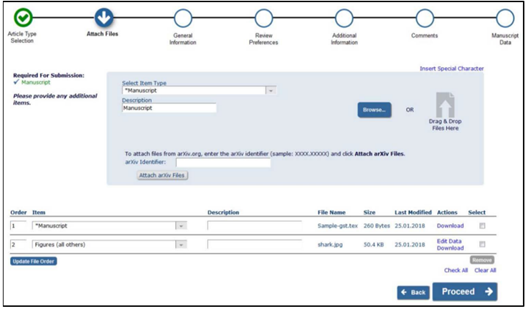
Figure 1: Landing page for LaTeX file submission on EM
Step 1. Select the Article Type and click Proceed to begin the Attach Files step.
Step 2. Upload the primary manuscript file (.tex file) and click Proceed.
Step 3. Upload other supplementary materials.
Step 4. When all the submission files have been uploaded, click Proceed to the next steps. Please note that the next steps included in the submission process may vary from journal to journal, so please refer to the actual situation.
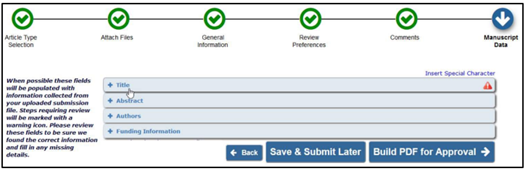
Figure 2: Fill in the paper information and click Generate PDF
Step 5. Enter basic information such as the title, author, and any other necessary details required by the journal. Please check carefully to confirm that the information you provided is consistent with the content in the document.
Step 6. When you have entered all the required information, click Build PDF for Approval. Review the submitted PDF and approve it.
Common Problems with LaTeX File³
We have sorted out some of the more common LaTeX-related issues in the Elsevier submission process. When encountering similar issues, authors can refer to the corresponding answers for preliminary guidance.
Uploading files in the wrong order? We recommend uploading files in the following order:
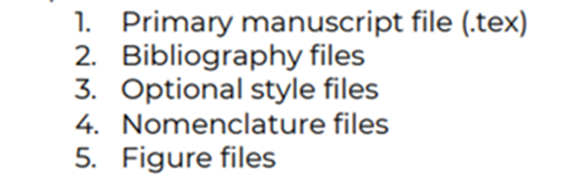
Figure 3: Sequence for uploading files to EM
- Can I use subfolders in my TeX submission files? No, LaTeX submissions containing subfolders cannot be processed by EM. All submission files must be stored at the same folder level.
- Missing LaTeX style file? If you find that the style file is missing, please check whether the file is in the TeX Live file installed in EM. If not, please upload your style file separately.
- Why does my PDF show question marks instead of bibliographic citations? If you have compiled your bibliography in a separate file and question marks appear in your PDF instead of the content in the associated bibliography file, your .tex manuscript file may contain incorrect formatting.
Need more information about the above questions? Got another question not mentioned above? You can refer to this link for further instructions on using LaTeX format.
Conclusion
Effectively utilizing LaTeX tools enables researchers to produce papers with accurate and standardized typesetting. This not only enhances the professionalism of the paper but also improves clarity in information delivery, increasing its chances of publication and overall impact.
If you encounter challenges while using LaTeX, you can turn to Elsevier Language Services. We offer professional editing tailored for LaTeX documents, simplifying the typesetting process. Our team comprises native English-speaking experts across more than 100 disciplines. With their extensive professional knowledge and editing experience, we can help refine the language expression of your paper and optimize its format, ensuring a time-efficient and worry-free submission experience.
References:
- Learn LaTeX in 30 minutes. (n.d.). Overleaf, Online LaTeX Editor. https://www.overleaf.com/learn/latex/Learn_LaTeX_in_30_minutes
- RSI 2015 Staff, Research Science Institute, Massachusetts Institute of Technology. (n.d.). Introduction to LaTeX. https://web.mit.edu/rsi/www/pdfs/new-latex.pdf
- LaTeX instructions for authors| Elsevier. (n.d.). www.elsevier.com. https://www.elsevier.com/researcher/author/policies-and-guidelines/latex-instructions












